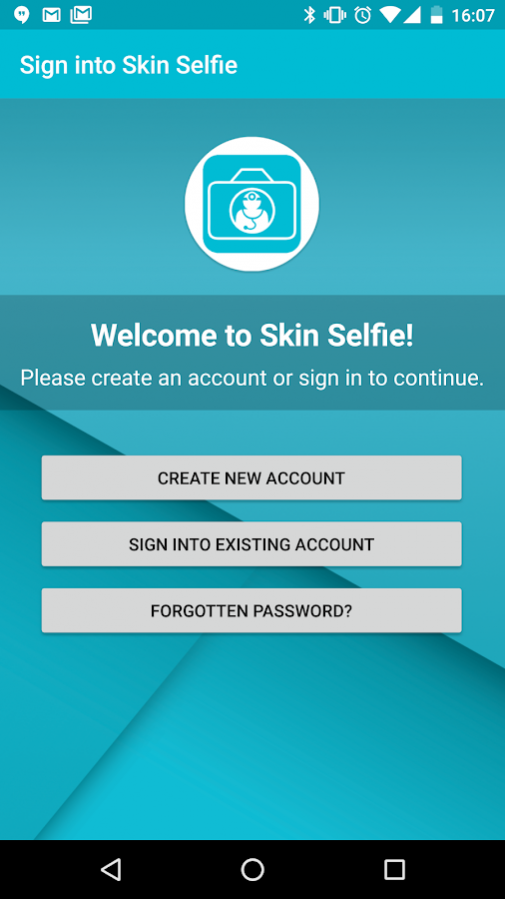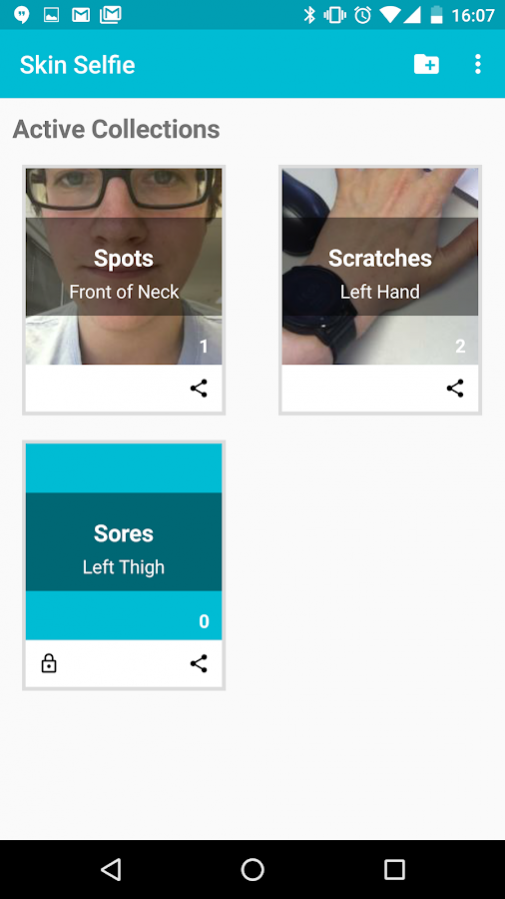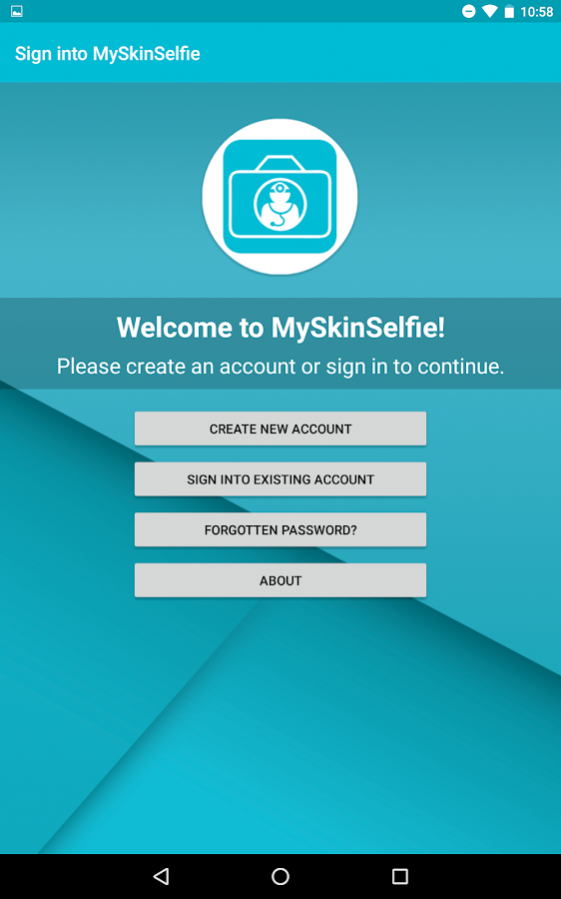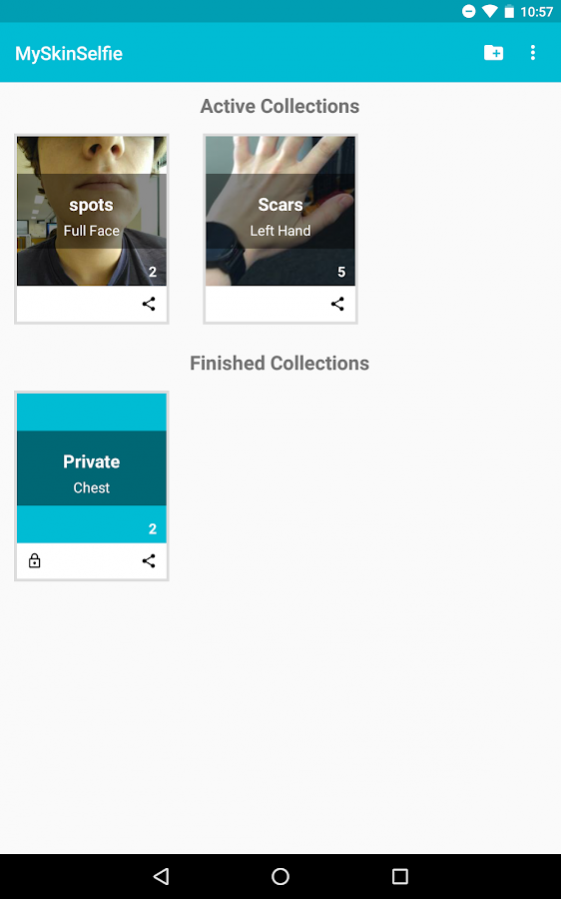MySkinSelfie 2
Free Version
Publisher Description
Developed by Newcastle University's Openlab in collaboration with Consultant Dermatologist Dr Philip Hampton, MySkinSelfie makes it easier to keep track of how your skin conditions change over time.
By helping you take consistent photographs of your skin through an overlay system, MySkinSelfie is a great tool to use to keep track of the progress of your skin conditions. Keep your photos organised by date, condition type and location on your body and track how they change over time through notes and the handy comparison tool. The images you take are stored in the cloud over a secure connection, meaning you can access them across multiple devices for years to come - perfect for long-term condition tracking!
All uploaded files are encrypted, meaning that you can be safe in the knowledge that no-one will get their hands on your sensitive images. Photos are kept out of your device's default image gallery and you even have the option to lock the application behind a PIN, preventing any potential embarrassment!
About MySkinSelfie
MySkinSelfie is a free app for Android published in the Health & Nutrition list of apps, part of Home & Hobby.
The company that develops MySkinSelfie is Newcastle University (Computing Science). The latest version released by its developer is 2.
To install MySkinSelfie on your Android device, just click the green Continue To App button above to start the installation process. The app is listed on our website since 2017-10-05 and was downloaded 11 times. We have already checked if the download link is safe, however for your own protection we recommend that you scan the downloaded app with your antivirus. Your antivirus may detect the MySkinSelfie as malware as malware if the download link to skinselfie.droid is broken.
How to install MySkinSelfie on your Android device:
- Click on the Continue To App button on our website. This will redirect you to Google Play.
- Once the MySkinSelfie is shown in the Google Play listing of your Android device, you can start its download and installation. Tap on the Install button located below the search bar and to the right of the app icon.
- A pop-up window with the permissions required by MySkinSelfie will be shown. Click on Accept to continue the process.
- MySkinSelfie will be downloaded onto your device, displaying a progress. Once the download completes, the installation will start and you'll get a notification after the installation is finished.